Reportizer 4.0.0.172 review
Reportizer, this band oriented database reporting tool allows to easily create, modify and print database reports.
Need to easily create, modify and print database reports, then this amazing band oriented database reporting tool is the best choice. This tool allows creating database reports from different types of databases connected by ADO or BDE. This tool is tested on DB, DBF, TXT, CSV, Excel, HTML, Access, Oracle, Interbase, Firebird, and SQL Server. The other features supporting this tool are: it allows editing reports in convenient visual report builder or in text mode, allows to export reports to HTML, XLS, TXT, or STT (static report) file; capable of building and printing file reports, option to load and print reports from command line, and so on.
Reportizer, supports the report generator for calculating fields, multi-column reports, expressions, grouping, displaying images, and so on.


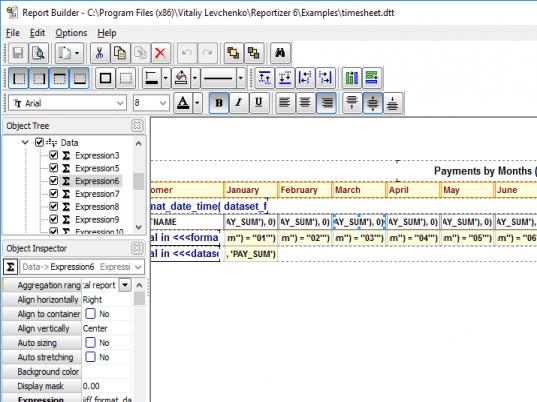
User comments